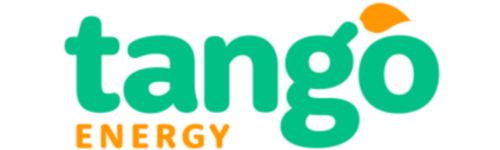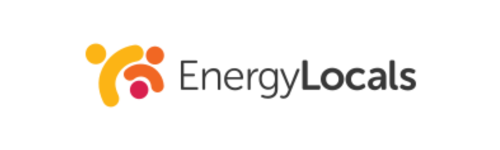The following is some important information about using our internet moving service for connecting NBN to new house:
- Please use the address checker to make sure the NBN is available in your area. There are still some remote and hard to access areas that are not fully covered.
- If your internet isn’t up and running by the specified time, please contact your Broadband Provider for an update on your installation.
- Ensure that you have taken out the right internet deal for your budget and lifestyle requirements. Compare installation costs and other internet plans before making a final decision.
- In the event of an internet outage in your area, your internet provider must be informed. They need to look into this, not us.
- You must provide us with all the correct details including your street address and move-in date. Failure to do so will result in delays and issues with connecting NBN to new house.
- Ensure you have taken care of any outstanding bills as failure to do so could result in your internet service request being denied.
Read More…Read Less…