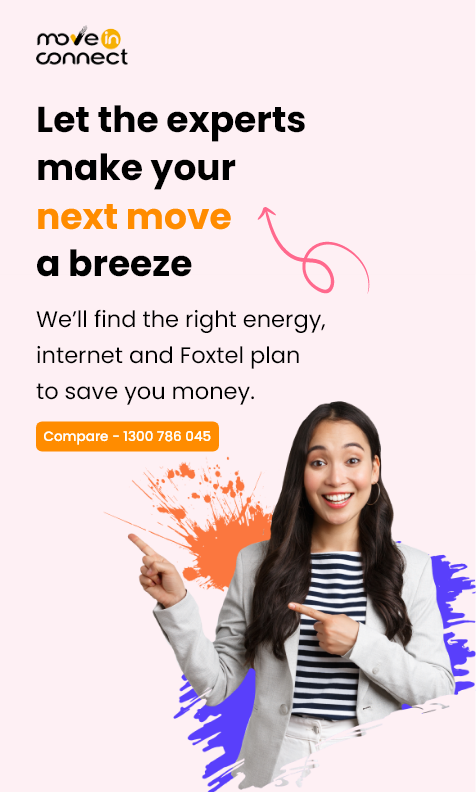How to take a meter reading when moving home electricity and gas
We often talk to our customers about the importance of doing a meter read when you move house. The power company will take a reading for you, but it’s a great idea to have your own records as well, just in case there are any discrepancies with your bills.
When you move out of a house, the meter reading will be used to calculate your final bill and prevent you from paying for any electricity or gas that is used after you move out.
When you are moving gas or moving electricity connections to your new place, the meter reading will be the starting point for your new account.
An easy way to keep a record is to take a photo of the meters. This way, you don’t need to second guess the number you have written down if an issue does arise, and you have a time stamp to prove that the date the reading was taken is accurate.
By now you might be thinking that this sounds like great advice, but how exactly do I read a meter? Great question! Keep scrolling and we’ll take you through the process step-by-step to make sure you don’t get any shocks on your bill when you connect electricity and gas.
- Know your NMI and MIRN
- Locate your meter
- Take a reading
- Take a photo
- Check your bill
Know your NMI and MIRN
IMPORTANT: your NMI and MIRN are NOT the same as your meter number!
NMIs and MIRNs are the unique identifiers for the connection point of your electricity and gas to your home or business premises, so even if you change your meter, these numbers won’t change.
You can find these numbers by looking at your utility bill. Your meter number will also be on there, so don’t mix the two up! If you don’t have access to a bill, you can talk to your energy retailer or one that operates in your area, and they might be able to help.
When you move house, your energy company will match the meter reading to your NMI and MIRN to make sure the bill is relating to the correct property and account holder.
Electricity – NMI
A National Meter Identifier (NMI) is used for electricity connections. Every connection in Australia has a unique NMI. This means that even if you are in an apartment or townhouse complex with one meter, you still have your own, unique NMI.

To identify your NMI, look for a 10 or 11-digit number on your bill. If you are in Queensland, it might be prefixed with two letters.
Gas MIRN
The Meter Installation Registration Number (MIRN) is the unique number for gas connections in Australia. Similarly to the NMI, every connection has its own MIRN, which is different to a gas meter number.
To find your MIRN, look for a number starting with a 5 on your bill, or contact your gas company.
Locate your meter
The location of your meter will depend on if you are in a stand-alone house or a complex. It can also depend on the age of your house.
In most cases, your meter will be outside on one of the external walls, on your front porch or at the rear of your home.
If your meter is inside, it could be in the hallway near the front of your home, the laundry, garage or under the kitchen sink.
In an apartment complex or multi-dwelling property, your meter will likely be in the basement, carpark or a cabinet on your level. The meters for all the homes in the property will be located together in one of these places, so make sure you identify your own meter and not your neighbours by looking for a label with your unit number.
Take a reading
The process to take a reading depends on the type of meter you have. Make sure you record both your meter serial number and the meter read number. Some of the most common meter types are below.
Electricity – analogue clock dial meters
A clock dial meter has a series of five clock faces. Read the number on each clock face from left to right. Some important things to note are:
- Each dial alternates in direction – pay close attention to the number the hand is pointing to.
- If the hand is between two numbers, record the lower number (if it is between 0 and 9, record 9).
- Stand directly in front of the meter to take the reading.
Electricity – analogue cyclonic dial meters
Cyclonic dial meters display 5 digits in an analogue display. Simply read the digits from left to right including all leading zeros. If a dial is between two numbers, record the lower number (if it is between 0 and 9, record 9).
If your meter has two dials marked with an L and H, record both numbers.
Electricity – digital meters
There are several different types of digital meters, so the process to read yours might be slightly different. If you are having trouble, contact your electricity company for guidance.
Press the display button on your digital meter to show the reading options on the screen. Read the display from left to right including all leading zeros.
If applicable, make sure you record usage for peak, off-peak and solar. To do this, keep pressing the display button to cycle through the readings.
If you have a smart meter, you may be able to take a meter reading from your retailer’s app.
If you see two smaller digits in front of the display, do not record these numbers. They are the display reference number.

Gas – analogue cyclonic dial meters
These are read in the same way as an electricity cyclonic dial – from left to right, including all leading zeros. If the number is between two digits, record the lower number, or record 9 if it is between 0 and 9.
You will see three digits after a comma or decimal, in red. Do not record these numbers – they are for testing purposes only.
Gas – hot water analogue cyclonic dial meters
If your hot water system is powered by gas, then you might have a separate meter. An analogue hot water meter is read in the same way as a gas cyclonic dial (see above). The key difference is that you may not need to record all the numbers, depending on your meter type. You can check this with your provider.
Gas – digital meters
For a digital gas meter, read the display from left to right and DO NOT include any leading zeros. You will need to move the decimal place two spaces to the right to give you the reading number, e.g if the display shows 12.345, record it as 1234.5.
Take a photo
Along with your reading, you should take a photo of your meter. Some providers require a photo, and even if they don’t, it is a good thing to have on your records in case your final bill seems too high.
These tips will help you get a photo that will be accepted by your provider:
- Take the shot from directly in front of the meter – particularly with analogue meters, any angles can make the photo unreliable.
- Photograph the whole meter, not just the dial – this will make sure you have your serial number in view to make your meter easily identifiable.
- Make sure your meter reading number and serial number are easily readable and not distorted by being out of focus.
- Check that there are no obstructions or glare.
- Clear any dust or dirt that could make the photo hard to read.
- Use a high-definition setting and check that the image is not blurry.
Check your bill
When you receive your final bill from your old house, and your first bill for your new electricity connection and/or new gas connection, you should double-check that your records match the readings on your bill and that the energy usage you are charged for is accurate.
Firstly, find the NMI, MIRN and meter numbers on your bill and make sure they are correct. Then look for the meter reading numbers and make sure they match your records for the date shown.
If you notice any differences in the meter reading from your new property’s electricity and gas connections and the numbers on your bill, you should contact the relevant provider and include your photos. If they agree that a mistake has been made then they will issue a new bill or credit. If you are not happy with their response, you can escalate it to the energy ombudsman in your state.
Useful Links
If you need help reading your meter, find your provider in the list below for additional information:
- AGL Energy
- EnergyAustralia
- Origin Energy
- ActewAGL
- Simply Energy
- Alinta Energy
- Red Energy
- Momentum Energy
If you are moving home and looking to compare electricity in Victoria, New South Wales, Queensland, South Australia, Tasmania or the ACT read our guide to compare electricity providers in Australia or call our team on 1300 786 045 for advice on how to compare energy plans in your area. Alternatively, you can enter your details online and a Move-In Connect expert will be in touch.
Once we have found you the best plan, our 100% free moving utilities services will arrange to connect electricity in Victoria or throughout Australia.
Make your next move hassle-free. Contact Move-In Connect to compare electricity plans and book your move.