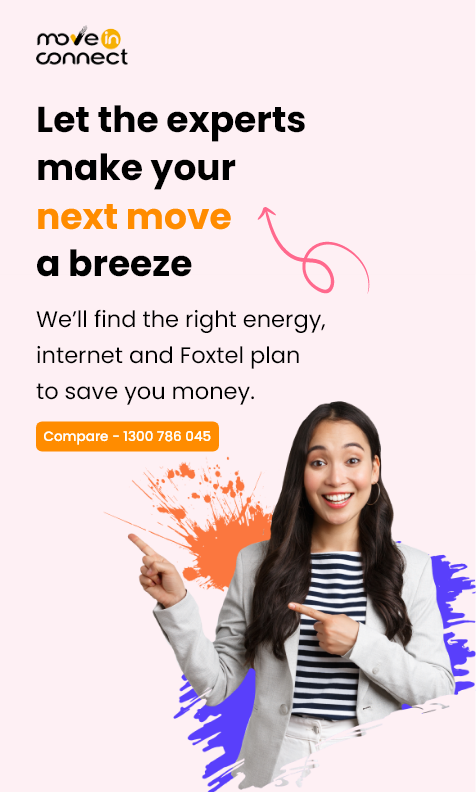Essential information: follow these steps to optimise the new NBN connection in your home or small business
Before you change your internet connection type, it’s important to understand what it means for your home or business. This last thing you want to do is sign up for a new, high-speed plan, only to find out it’s not working as you thought it would.
If you are switching to the NBN, there are a few fundamentals to be aware of to make sure your move goes seamlessly.
How do I optimise the NBN for my home?
To access the speeds promised in your plan, your internet connection needs to be set up correctly. When installing the NBN to your home, there are some checks and actions you can take to get the most out of your speeds.
- Use the right modem
Different modems have different capabilities, so there are a few things to remember before you buy a new one.
If you use a desktop computer and high-definition television, look for a modem that can connect directly to them with an ethernet cable for the best experience.
If you are planning to use your existing modem, make sure you check with your supplier that the make and model you have can support your new NBN plan. Older models, including ones from before 2009 or ones that were used for an ADSL connection might not work with the NBN. You will need a 5GHz modem with either 802.11n or 802.11ac standards to access NBN speeds.

You also need to know which type of NBN connection you have before you choose a modem. For Fibre-to-the-Node (FTTN) and Fibre-to-the-Building (FTTB) connections, you will need a VDSL2 modem. For Fibre-to-the-Premises (FTTP), Hybrid Fibre Coaxial (HFC), Fixed Wireless or satellite connections, your modem needs to be able to support a gigabit Wide Area Network (WAN).
When you sign up for a new plan, most providers offer you the option to buy a modem from them, or one might be included in your plan. This can be a great, simple way to make sure you have the right modem for your needs. If you do decide to opt for a BYO modem plan, make sure the one you choose has the right specifications to get you connected.
- Check your cables
Even if you have an FTTP connection, the cabling inside your home can affect the speeds of your internet. If you are having speed issues, a registered cabler will be able to assess the quality of your cables.

If you are in a rented home, you will need to contact your real estate agent or landlord before this assessment can be carried out.
- Choose the right location
Where you locate your NBN box and modem can affect the quality of your internet connection. Choose a spot that is free from objects that interfere with Wi-Fi signals.
This includes solid walls made from brick or cement, complex walls containing cabling, water pipes or air conditioning ducts, televisions, fridges, microwaves, cordless phones, large electrical household appliances, metal panels, mirrors, cupboards and shelves.
Of course, that probably doesn’t leave you with many options! You can use a Wi-Fi repeater or extender to help boost your signal and overcome some of these barriers. It might take some trial and error to find the best spot to install it, but it will be worth the effort.
- Connect to the right Wi-Fi signal band
There are two signal bands available on your modem – 2.4GHz and 5GHz. Each one serves a different purpose, so choosing the right one for your requirements will give you a better experience.
The 2.4GHz signal band is the most common frequency. It usually provides better range and coverage and can penetrate walls well. However, it is more prone to interference and operates at a lower speed.
On the other hand, 5GHz frequencies provide higher speeds and less interference, but a smaller range and coverage.
- Don’t connect too many devices
A standard modem can support up to 8 devices before your speed is impacted. While this might sound like a lot, when you consider everyone’s phones, tablets, computers, TVs and gaming consoles, it can soon add up!
If you need to regularly connect over 8 devices, you should consider upgrading your modem and NBN plan to meet your needs.
- Connect your TV with an ethernet cable
To watch high-definition content, such as 4K or 8K streaming services or online gaming, you need a fast and consistent internet connection. The best way to achieve this is directly through an ethernet cable to avoid interference to the signal that can occur with wireless broadband connections.
Alternatively, a 5GHz Wi-Fi signal with a direct line of sight to the television can give you the necessary reliability.
- Check your device’s compatibility
You might need to upgrade older devices to get the best performance. This is particularly relevant to devices from pre-2009. If upgrading is not an option, make sure they are switched off when not in use so they don’t interfere with the network.
To make sure your devices are compatible, you should make sure that computers, tablets and smartphones have a Wi-Fi receiver and that your devices are compatible with 802.11n or 802.11ac Wi-Fi standards.
Will my medical and home security devices be compatible with the NBN?
If you have essential devices in your home that rely on an internet connection, then you need to make sure they are compatible with the NBN. Medical alarms and security devices are among the most common essential home appliances, as well as medical autodialers, emergency call buttons and monitored fire alarms.

You should follow the optimization steps above to make sure these devices are working properly.
In addition, you need to register these devices with NBN Co. Once registered, you will receive additional assistance to make sure your device works correctly and consistently, including help setting it up and connecting to the network.
What happens to my NBN connection during a blackout?
Your NBN connection needs the power to work. Whilst blackouts are annoying for a lot of us, if you have medical equipment or security devices running through your internet, you might want to take extra steps to protect yourself if you unexpectedly lose power.
If you are a Priority Assistance customer suffering from a life-threatening illness, then battery backup is a requirement.
Your internet provider might be able to supply a battery backup as part of your power supply unit, but you will need to contact them to arrange it.
Once your battery is installed, you will have approximately 5 hours of power to your NBN box in the case of a blackout. Each connected device will need its own battery backup.
Find out more about a backup for your essential devices here.
Find the best NBN provider and plan
To access the best quality internet in your home, you need to find an internet service that meets your requirements. However, the cost of plans rises steeply for faster speeds, so make sure that you accurately assess the speed and data you really need so you’re not paying for a shiny fast plan that isn’t bringing you any additional benefits.
As a guide, smaller households of 1 to 2 people, and basic internet activities such as email, social media and web browsing need the slowest speeds. A basic plan with typical evening speeds of 12Mbps to 22Mbps will be sufficient. These speeds will also allow watching tv through a streaming platform in standard definition content.

For larger households of 3 to 4 people, and higher use activities such as accessing high-definition streaming services in Australia or large file downloads, a higher speed tier of 48Mbps to 95Mbps will give you fewer interruptions and allow you to enjoy your online experience.
There are even higher speed plans available, of up to a massive 1000Mbps. If you have a very large household or small business of 6 to 9 people, or if you are an online gamer or stream tv shows and movies in ultra-high definition, 4K or 8K definition, then you might need to look into these top speeds.
But remember, the maximum speed of your plan is not necessarily the speed you will achieve. You should follow the tips above to optimise your connection and read more about how to perform an NBN speed test and factors that can affect your connection here.
To find a plan that suits your needs for the cheapest price, contact Move-In Connect and one of our experts will be happy to help with moving your broadband to a better plan.
Some of our favourite NBN broadband plans are below.
| Provider | Plan | Data | Typical evening download speed | Cost per month |
| Belong | Starter Plan | Unlimited | 25Mbps | $60 |
| Standard Plus | Unlimited | 48Mbps | $70 | |
| Optus | Internet Everyday | Unlimited | 50Mbps | $79 |
| Internet every day Fast | Unlimited | 100Mbps | $99 | |
| Internet Family Entertainer Fast
(includes Netflix and Wi-Fi Booster) |
Unlimited | 100Mbps | $119 |
NB: Prices correct in August 2022.
You can also consider bundling your NBN plan with other utilities to access great rates. Foxtel, AGL energy, and Origin energy all offer affordable bundles. Talk to one of our team to find out if a bundle is a good option for your home. Our moving utility services can save you money on your electricity, gas, Pay TV Australia, and connect broadband all in one easy phone call.
If you can’t access NBN in your location, you can consider a 5G connection, such as the Optus 5G Internet Entertainer Superfast plan, which has high typical evening speeds of 225Mbps for $99 per month.