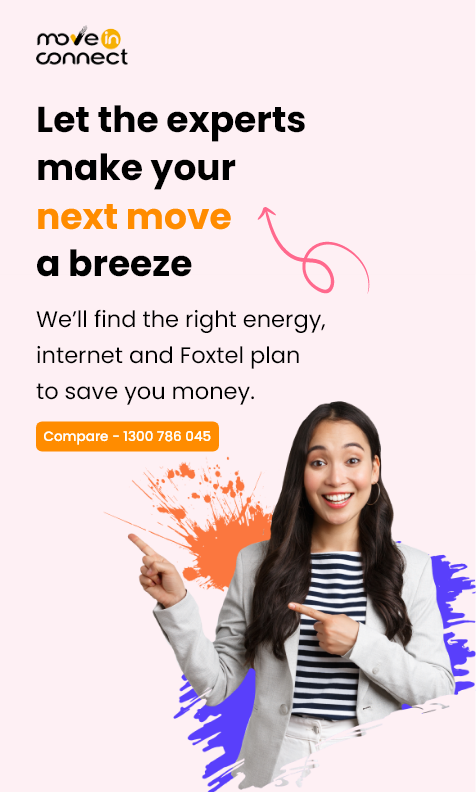Test your new broadband speed
If you have recently moved home, business premises or broadband providers, it can be helpful to test your internet speed to make sure it is performing correctly. You might be prompted to do this if you have noticed an issue, such as slow speeds, buffering when you stream shows or difficulty loading webpages, or you might just be excited to see how fast your new NBN connection can go!
Read on to find out how to perform a speed test and the factors that might be affecting your internet speed.
IN THIS ARTICLE
- Testing your internet speed
- Understanding speed test results
- Why is speed important?
- What can affect my broadband speed?
- Internet providers compared by speed
Testing your internet speed
By regularly testing your broadband speed, you can be sure that you are getting what you pay for. It’s important to note that internet speed varies due to a variety of reasons, so if you receive a low-speed reading, make sure you re-check at different times of the day to get a full picture of the performance.
Running a speed test is easy. There are many websites offering free speed checks, and it’s as easy as clicking a button.

We like SpeedCheck. Simply follow the link and click on the blue Start Test button. In approximately 5 seconds you will have your results.
If you regularly receive a low-speed reading that is impacting your internet experience, read on to find out some of the most common causes of slow speed. Alternatively, contact your phone or internet services provider for advice.
Understanding speed test results
You will see two results from your speed test – one is your download speed and the other one is your upload speed.
Download speed is the speed at which information is received from the internet. For example, the amount of time an image takes to load on a webpage is determined by the download speed.
Upload speed is the speed at which information travels from your devices to the internet. For example, the amount of time it takes to upload an image to social media is determined by the upload speed.
The speed will be expressed in megabytes per second (Mbps). A byte is a measurement of data transferred across the connection, so Mbps are the number of bytes transferred per second.
NB: Slow download speeds and upload speeds are sometimes shown in kilobytes per second (Kbps) and extremely fast speeds are shown as gigabytes per second (Gbps).
Why is speed important?
Internet speed refers to the volume of data that can be transferred to and from your devices through a connection during a specific amount of time. To enjoy a reliable and uninterrupted experience online, your speed needs to be sufficient to transfer enough data for your internet activities.

For activities that use a lot of data, you will need high internet speeds. This includes streaming movies and shows, video calling, online gaming and uploading or downloading large files for work. If you notice your movies regularly buffer or your video calls freeze, then your internet speed is insufficient for this activity.
Different activities need different speeds to be carried out efficiently. The table below summarises the speeds required for some common internet uses.
| Speed | Activity |
| 0 – 5 Mbps |
|
| 5 – 40 Mbps |
|
| 40 – 100 Mbps |
|
| 100 – 500 Mbps |
|
| 500 – 1,000+ Mbps |
|
What can affect my broadband speed?
Unfortunately, accessing high speeds is a little more complicated than just signing up for a high-speed plan. Several factors affect the speed of your internet.
- Type of connection
There are five types of internet connections: DSL, dial-up, cable, fibre and satellite.
Fibre is the fastest and most widely available internet connection type, using fibre-optic cables to efficiently transmit large amounts of information. The NBN, which is considered the gold-standard internet in Australia, largely uses high-speed fibre optic cables to achieve reliable and fast broadband speeds. You can learn more about NBN for your new home here.
Cable internet connections use the same network connections as cable TV. It has broadband capability and so can reach high speeds. Cable internet speeds are generally similar to DSL but can be even faster in some areas. Some NBN connections use cable networks, so you might be able to move to the NBN even if your new home isn’t in an area where the fibre optic network has been rolled out.
DSL uses phone lines to transmit broadband services. It is widely available in Australia, and in some areas, faster than cable.
Satellite internet delivers wireless connections throughout Australia. Because it’s wireless, it’s available almost everywhere, but can be slower due to latency. The effect of latency is discussed in more detail below.
Dial-up is the oldest technology and offers the slowest connection speed. It cannot support broadband and so it has limited bandwidth. The technology has been almost entirely replaced by newer connection types throughout Australia.
- Latency and lag
Internet latency is the amount of time that it takes a signal to travel from the Internet Service Provider’s (ISP) server to your computer. The speed is referred to as the ping rate and is measured in milliseconds.
A slow ping rate is called lag and results in slow internet speeds for the user. Satellite connections tend to be impacted most by lag, whereas fibre connections have a fast ping rate and suffer from less lag.
- Bandwidth
Bandwidth is the maximum amount of data your individual internet connection can transfer at any given time. It is measured in megabytes per second (Mbps). If your internet connection has a 5 Mbps bandwidth, that is the maximum speed you can reach when your connection is operating at full capacity, regardless of the speed of your plan.
- Network congestion
Network congestion commonly occurs when a large number of users try to access the network simultaneously. This happens during peak periods. In the past, this was evenings and weekends when people were at home streaming content and surfing the web. However, the increase in working-from-home arrangements following the COVID-19 pandemic means users are now experiencing network congestion during office hours.
- Signal strength
For wireless connections, the strength of the internet signal affects the speed. If you live in a large home or multi-level dwelling, a Wi-Fi signal booster might help you access high speeds in all areas of your home.
Internet providers compared by speed
There are a variety of internet plans available through each internet provider in the market. You should choose a plan that offers a speed that suits your needs so that you are not paying for expensive high speeds that you won’t use.

The table below summarises some of our favourite plans from our preferred providers.
The table below summarises some of our favourite plans from our preferred providers.
| Internet provider | Plan |
| Optus | Internet Family Entertainer (NBN)
|
5G Internet Entertainer Superfast
|
|
| Tangerine | 150GB Data Plan (3G and 4G)
|
NBN
|
|
| Dodo Internet | |
| More Telecom |
If you are moving home or moving to a new business premise, contact Move-In Connect and we can help you find the best internet plan for your needs.
Our friendly team will help you compare the options in your area and find you a plan based on NBN, 5G or other broadband options.
Once you’re happy with the plan, we can help you connect NBN or other internet types so you’re ready for moving day.
Call Move-In Connect on 1300 786 045 or enter your details here.
Here are a few important questions answered:
- Q: How often should I test my broadband speed?
- A: It’s a good idea to test your broadband speed regularly, especially if you’ve recently moved, changed providers, or noticed performance issues. Testing at different times of the day can provide a comprehensive view of your internet’s performance.
- Q: What factors can affect my broadband speed?
- A: Several factors can impact broadband speed, including:
- the type of connection (DSL, cable, fibre, satellite)
- latency (ping rate)
- bandwidth,
- network congestion, and
- signal strength for wireless connections.
- A: Several factors can impact broadband speed, including:
- Q: How do I interpret speed test results?
- A: Speed test results typically include download and upload speeds measured in megabytes per second (Mbps). Download speed affects activities like web browsing and streaming, while upload speed impacts tasks such as uploading files or video calling.
- Q: How can I improve my broadband speed?
- A: Improving broadband speed may involve the following:
- Upgrading to a faster plan
- Optimizing your Wi-Fi setup
- Using signal boosters or
- Contacting your provider for troubleshooting and potential upgrades.
- A: Improving broadband speed may involve the following:
- Q: Which internet providers offer high-speed plans?
- A: Various internet providers offer plans with different speeds to suit different needs. Optus, Tangerine and Dodo are examples of providers offering plans with varying speeds and features.
- Q: How can Move-In Connect help with choosing an internet plan?
- A: Move-In Connect offers assistance in comparing internet plans based on NBN, 5G, or other broadband options. Their team can help you find the best plan for your needs and facilitate the connection process for your new home or business premise.