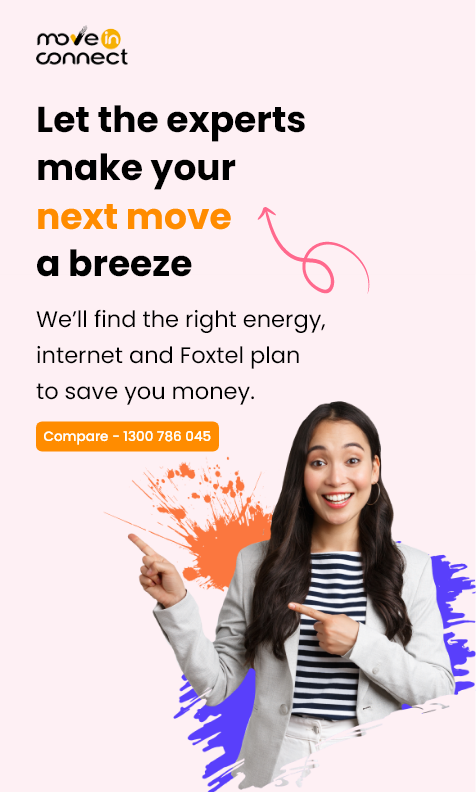How Do I Move My NBN to New Property?
The NBN is Australia’s National Broadband Network, connecting homes and businesses to high-speed internet all across the country. The roll-out of the NBN started in 2011, and you’ve probably heard about the successes and failures of the roll-out, as it continues to this day. There are currently 12 million Australian households and businesses ready to be connected to the NBN, and 8.3 million of them are connected and ready to go (source: nbnco.com.au).
How do I know if I can get NBN at my home?
Before you spend valuable time planning your move to the NBN, the first step is to see if the NBN is available at your home or business address. You can check your address on the NBN website here:
>> Check your address <<
REMEMBER: If your home is in an area with NBN service available, this doesn’t mean you are connected to the NBN yet. You will still need to choose a provider and plan, then arrange installation before your NBN is ready to use. Keep reading to find out how!
Connecting the NBN: Step-By-Step
Once you have checked that service to the NBN is available in your area, you’ll need to follow the below steps to get surfing the web:
- Choose an NBN provider (whilst NBN Co owns the cables and wires to make NBN accessible in your area, you cannot purchase an NBN plan directly from them, this needs to be done through a third-party retailer)
- Choose an NBN plan
- Arrange an installation date (if connecting NBN to the property for the very first time)
- Arrange a connection date
How do I choose the right NBN provider and NBN plan?
There are many telcos in Australia that offer NBN plans, either as stand-alone plans or as part of a bundle with other utilities. The good news is that Move-In Connect has compared the plans from all the leading providers to find the best option for you!
We’ve partnered with Optus and Belong to offer you some of the best NBN deals on the market:
- Optus offers some of the cheapest NBN deals in Australia with reliable, fast speeds. Their Internet Everyday Plan costs $79 per month, with no start-up costs. This plan includes unlimited data and speeds between 50Mbps and 100 Mbps – perfect for streaming HD content to 3-4 devices.
- Belong is a small broadband provider wholly owned by Telstra. Their low-cost Starter Plan costs $60 per month and includes speeds of about 25Mbps – perfect for streaming to one device and surfing the web.
Both Belong and Optus have a range of plans that might be more suitable for your needs. You can take a look at their websites or contact Move-In Connect to see the different plans available. When comparing plans, remember that a capped data limit or a fixed-term contract can be great ways to save money, but you need to decide if these conditions are right for your internet connection needs and budget.
The table below gives you a snapshot of some of the most popular plans available.
| Provider | Plan | Data | Speed | Cost | Features |
| Optus | Internet Everyday | Unlimited | 50Mbps | $79 per month | Modem
Optus Sport OS Fitness |
| Optus | Internet Family Entertainer | Unlimited | 50Mbps | $89 per month | Modem
WiFi Booster Optus Sport OS Fitness Netflix |
| Belong | Starter Plan | Unlimited | 25Mbps | $60 per month | Free activation
BYO modem option Stream to 1 device |
| Belong | Standard Plus | Unlimited | 48Mbps | $70 per month | Free activation
BYO modem option Stream to 2-3 devices |
How does my NBN get connected?
There are two phases to getting your NBN up and running: installation and connection.
-
NBN Installation
When you sign up with your chosen NBN provider, they will send you a confirmation email, followed by a booking for either a tech appointment or connection date.
If you have never had NBN at the premises before, you will need a tech appointment to install the physical boxes and cables required. Your chosen provider will arrange this with an NBN technician on your behalf.
You can prepare for your appointment by:
- Making sure someone is home for the appointment
- Arranging permission with your landlord, if you are renting
- Deciding where you would like the NBN utility and connection boxes to be placed (see below for tips on this)
At the appointment, a technician will install a utility box on an outside wall of your home and a connection box inside your home.
-
NBN Connection
If there is existing, working NBN infrastructure at your home or business, you will only need a connection date, which is the date your new service will be switched on, using the box and cables already present.
Your new modem will be delivered before your connection date. Each modem, depending on the type and brand, has a slightly different setup process, so be sure to follow the guide that comes with your modem carefully to make sure you don’t run into any issues.
Once your installation and connection is complete, you’re should be up and running! If you encounter any problems, be sure to contact your provider for assistance, rather than contacting NBN Co directly.
Frequently asked questions about the NBN
In the course of connecting the NBN to your home or business, you may come across some of these common questions.
Does it matter where my NBN box is placed?
There are two elements to your NBN box – your utility box and your connection box. Before your installation appointment, you should think about where you want these to be placed.
Here are some tips:
Where to install the NBN Utility box:
- An external wall of your home or business premise
- On the same building as your mains meter box
- At least 410mm off the ground
- At least 250mm clear of taps and downpipes
- Clear of obstructions
- Somewhere easily accessible (not too high)
Where to install the new NBN Connection box:
- Between one and one and a half meters off the ground
- Away from televisions, speakers, and other large electronic devices
- In a place that has easy access
- Somewhere well ventilated
- Somewhere where it won’t be easily knocked
- Try to place your connection box in a central location to provide a good signal throughout your home. In larger, two-story homes, you might need a WiFi extender to reach areas furthest away from the box.
What are the different types of NBN?
There are several types of connections that deliver NBN to Australian homes. Three of the most common are:
- Fibre-to-the-node (FTTN) – uses high-speed fibre optic cables to a node. Copper cables are then used to deliver the NBN from the node to the home.
- Fibre-to-the-curb (FTTC) – uses high-speed fibre optic cables to the node, and from the node to the curbside. Copper cables are then used to deliver the NBN from the curb to the home.
- Fibre-to-the-premises (FTTP) – uses high-speed fibre optic cables all the way to the utility box on the side of the home.
There is some debate (and controversy) about whether or not NBN FTTP connections deliver faster speeds through the use of fiber to the premises than the other connection types.
Other types of connections you may come across are:
- Fibre to the building (FTTB)
- Hybrid fibre-Coaxial (HFC cable)
- Fixed Wireless
- Satellite connection
Can I choose my NBN connection type?
No, unfortunately, you cannot choose which type of NBN fibre networks your home or business is connected with. The type of connection you get depends on the infrastructure available in your area and was determined as part of the government’s NBN rollout plan.
What’s next
If you’re ready to make the move to the NBN, contact Move-In Connect and our expert team will guide you through the process.
If you’re moving house and need to connect your electricity and gas, as well as your NBN, read our guide here.